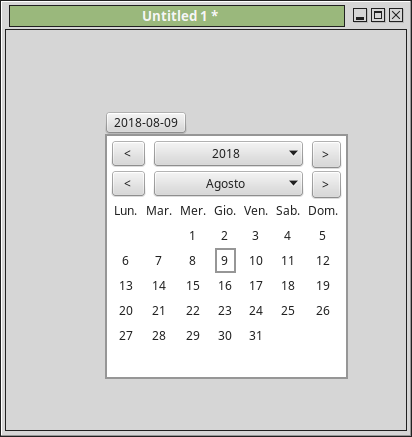lunedì 24 dicembre 2018
Fare il gioco snake
Nel video seguente mostro come fare il gioco snake in soli 15 minuti:
Se volete altri esempi, fatemelo sapere.
venerdì 21 dicembre 2018
Griglia sagonale
Se volete costruire una griglia esagonale, potete usare questo script: https://forums.livecode.com/download/file.php?id=9687
Per più informazioni: https://forums.livecode.com/viewtopic.php?f=7&t=31220
Per più informazioni: https://forums.livecode.com/viewtopic.php?f=7&t=31220
mercoledì 12 dicembre 2018
XML con due voci con lo stesso nome
Sembrerà ovvio a chi usa XML tutti i giorni, ma certe volte si può dimenticare.
Quando un XML ha una serie di voci identiche, tipo:
Quando un XML ha una serie di voci identiche, tipo:
<casa> <indizzo>Via Roma 3</indirizzo> <CAP>00129</CAP></casa>
<casa> <indizzo>Via Milano 5</indirizzo> <CAP>00101</CAP> </casa> - casa/indirizzo
- casa[2]/indirizzo
venerdì 30 novembre 2018
Grafico a torta
E' disponibile gratuitamente il grafico a torta (widget):
Per usarlo vi basta usare le seguenti proprietà:
Per usarlo vi basta usare le seguenti proprietà:
- sectorValues: mettete i numeri, il widget da solo fa i conti per fare il grafico
- SectorLAbels: le etichette dei colori, se volete le etichette
- ShowLabel: se volete le etichette o no
Etichette:
grafica,
matematica,
office,
plugin,
widget
giovedì 29 novembre 2018
Testo ruotato
E' disponibili gratuitamente il widget/plugin per il testo ruotato:
Scaricate il widget da qui:
https://livecode.com/extensions/rotated-text/1-0-0/
e poi lo installate premendo il tato + sul finestra dei Tools.
Scaricate il widget da qui:
https://livecode.com/extensions/rotated-text/1-0-0/
e poi lo installate premendo il tato + sul finestra dei Tools.
mercoledì 28 novembre 2018
Grafica per Android e iOS
Sono disponibili dei pacchetti con pulsanti e altri elementi in stile Android e iOS. Anche se potreste farveli da soli, questo pacchetto vi risparmia un sacco di tempo:
Disponibile al costo € 39, solo per le versioni a pagamento di Livecode
Disponibile al costo € 39, solo per le versioni a pagamento di Livecode
martedì 27 novembre 2018
Livecode 9.0.2 rc1
E' uscita la 9.0.2 RC1, disponibile su: https://downloads.livecode.com/livecode/
lunedì 26 novembre 2018
AnimationEngine open source
Animation engine per livecode è diventato open source:
https://github.com/derbrill/animationEngine
https://github.com/derbrill/animationEngine
sabato 13 ottobre 2018
Immagini scalate prospettivamente
Oggi vediamo un programma per modificare prospetticamente le immagini:
Lo potete scaricare da qui: http://livecodeshare.runrev.com/stack/893
Vi basterà copiare il gruppo hhPoly nella vostra card ed usare il codice:
Semplice no?
Lo potete scaricare da qui: http://livecodeshare.runrev.com/stack/893
Vi basterà copiare il gruppo hhPoly nella vostra card ed usare il codice:
send ("setTarget " & the short name of image miaImmagine) to group "hhPoly"Semplice no?
martedì 11 settembre 2018
Libreria per Poker
Ecco la mia libreria per il gioco del Poker:
on MouseUp #hand notation like: #1c,2d,3h,4s,13s put field "hand" into tHand put analPoint(thand) into field 2end MouseUp
function analPoint tHand sort items of thand numeric by the char 1 to -2 of each repeat with i=1 to 5 put item i of tHand into th[i] end repeat #we must go in order #https://www.pagat.com/poker/rules/ranking.html ###################### #Straight Flush put true into testsuit repeat with i=2 to 5 if the last char of th[i - 1] is not the last char of th[i] then put false into testsuit end repeat if testsuit then #they have the same suit if checkscale(th) then return "Straight Flush: " & maxcard(th,"Straight Flush") end if end if ############################## #Four of a kind put countDup(th) into duplist repeat for each key tKey in duplist if dupList[tKey] = 4 then return "Four of a kind: " & tKey end repeat ############################### #Full House repeat for each key tKey in duplist if dupList[tKey] = 3 then put tkey into FH3 repeat for each key tKey2 in duplist if dupList[tKey2] = 2 then put tkey2 into FH2 return "Full House: " & FH3 & "." & FH2 end if end repeat end if end repeat ############################################## #Flush if testsuit then sort items of thand descending numeric by the char 1 to -2 of each repeat with i=1 to 5 delete the last char of item i of thand end repeat return "Flush: " & thand end if ##################################################### #Straight if checkscale(th) then return "Straight: " & maxcard(th,"Straight") end if ############################# #Three of a Kind repeat for each key tKey in duplist if dupList[tKey] = 3 then put tkey into FH3 return "Three of a Kind: " & FH3 end if end repeat ############################# #Two Pairs repeat for each key tKey in duplist if dupList[tKey] = 2 then put tkey into P1 put 0 into dupList[tKey] repeat for each key tKey2 in duplist if dupList[tKey2] = 2 then put tkey2 into P2 put P1 & comma & P2 into PT sort items of PT descending numeric return "Two Pairs: " & PT end if end repeat end if end repeat ########################### #Pair repeat for each key tKey in duplist if dupList[tKey] = 2 then return "Two Pairs: " & tKey end if end repeat ############################# #Nothing return "Nothing: " & maxcard(th,"Nothing")end analPoint
function countDup th repeat for each element tele in th add 1 to temp[char 1 to -2 of tele] end repeat return tempend countDup function checkScale th #check if it is a scale if checkace(th) and checkKing(th) then put th into th2 #backup put swapace(th) into th #now aces are 14 in value end if #we need to sort again put sortedArray(th) into th put true into test1 repeat with i=2 to 5 if ((char 1 to -2 of th[i-1]) + 1) is not (char 1 to -2 of th[i]) then put false into test1 end repeat return test1end checkscale
function checkAce th put false into test1 repeat for each element tele in th delete the last char of tele if tele = 1 then put true into test1 end repeat return test1end checkace
function checkKing th put false into test1 repeat for each element tele in th delete the last char of tele if tele = 13 then put true into test1 end repeat return test1end checkKing
function SwapAce th repeat with i=1 to 5 if char 1 to -2 of th[i] = 1 then put 14 into char 1 to -2 of th[i] end repeat return thend SwapAce
function sortedArray @pArray # fetch the keys and sort them using the array entry values get the keys of pArray sort lines of it numeric by char 1 to -2 of pArray[each] split it by return # create a new sorted array using the mapped keys put 1 into tNextIndex repeat for each element tIndex in it put pArray[tIndex] into tSortedArray[tNextIndex] add 1 to tNextIndex end repeat return tSortedArrayend sortedArray
function maxcard th, hType switch htype case "Straight" case "Straight Flush" if checkace(th) and checkKing(th) then return "ACE (14)" else return maxcard2(th) end if break case "Nothing" return maxcard2(th) break end switchend maxcard
function maxcard2 th put 0 into temp repeat for each element tele in th if char 1 to -2 of tele > temp then put char 1 to -2 of tele into temp end repeat return tempend maxcard2lunedì 10 settembre 2018
Nuova versione
Il 4 Settembre è stata rilasciata la versione 9.0.1 RC 3. La potete scaricare da qui: https://downloads.livecode.com/livecode/
Tra le novità abbiamo:
Tra le novità abbiamo:
- androidRequestPermission: permette di chiedere all'utente su Android dei permessi temporaneamente.
- nuove funzione per il volume stereo su Mac
- mobileSetFullScreenRectForOrientations
- correzioni di vari bug
mercoledì 29 agosto 2018
Video come creare un gioco i pochi minuti
Ho appena realizzato un video dove mostro come ealizzare un gioco stile Breakout / Arkanoid in pochi minuti.
Lo potete vedere qui:
Lo potete vedere qui:
mercoledì 22 agosto 2018
Lavorare in gruppo
Come fanno le grandi aziende con grossi team ad usare Livecode?
Questa domanda nasce spontanea quando ci si rende conto che il sorgente livecode è un file binario che contiene tutto, immagini, suoni, codice, ecc.
I sistemi di controllo della versione usuali non gestiscono le differenze di questo tipo di file.
Esistono diverse soluzioni, ma tra le più collaudate c'è Levure, che potete scaricare qui:
https://github.com/trevordevore/levure/wiki
In pratica i programmi creati con Levure/Livecode hanno il codice messo a parte, in file di testo separati, ed è possibile quindi utilizzare qualunque sistema di controllo della versione, come GIT.
Chiaramente ha senso solo se state lavorando in tanti su un enorme progetto.
Questa domanda nasce spontanea quando ci si rende conto che il sorgente livecode è un file binario che contiene tutto, immagini, suoni, codice, ecc.
I sistemi di controllo della versione usuali non gestiscono le differenze di questo tipo di file.
Esistono diverse soluzioni, ma tra le più collaudate c'è Levure, che potete scaricare qui:
https://github.com/trevordevore/levure/wiki
In pratica i programmi creati con Levure/Livecode hanno il codice messo a parte, in file di testo separati, ed è possibile quindi utilizzare qualunque sistema di controllo della versione, come GIT.
Chiaramente ha senso solo se state lavorando in tanti su un enorme progetto.
lunedì 20 agosto 2018
Guida ai widget
Finalmente è stata pubblicata una guida decente ai widget, la potete trovare qui:
https://github.com/livecode/livecode-ide/blob/develop/Documentation/guides/Extending%20LiveCode.md
https://github.com/livecode/livecode-ide/blob/develop/Documentation/guides/Extending%20LiveCode.md
giovedì 9 agosto 2018
Calendar Plugin
E' disponibili un plugin per avere un selettore della data semplice da usare:
Qui trovate la pagina ufficiale: http://www.maxvessi.net/pmwiki/pmwiki.php?n=Site.CalendarPlugin
E' configurabile, supporta tutte le lingue che volete, quando appare si riposiziona sempre in modo che sia visibile e ha altre funzionalità descritte nella pagina; ma soprattutto è gratuito!
Qui trovate la pagina ufficiale: http://www.maxvessi.net/pmwiki/pmwiki.php?n=Site.CalendarPlugin
E' configurabile, supporta tutte le lingue che volete, quando appare si riposiziona sempre in modo che sia visibile e ha altre funzionalità descritte nella pagina; ma soprattutto è gratuito!
martedì 7 agosto 2018
Corso sui widget
E' disponibile un corso sui temutissimi widget a questo indirizzo:
https://www.slideshare.net/crazyaxe/livecode-widget-course
Potete anche vederle qui:
lunedì 6 agosto 2018
Il ritorno dell'application browser
Il caro e vecchio application browser non è sparito da Livecode, ma adesso si trova dentro la linguetta Plugins, sotto il nome di revApplicationOverview:
Io lo proferisco rispetto al Project browser, perchè è molto più veloce.
Io lo proferisco rispetto al Project browser, perchè è molto più veloce.
giovedì 2 agosto 2018
Supporto CPU Android armv7, arm64, x86, x86_64
E' stato appena pubblicato su GitHub l'ultima modifica per permettere a Livecode di creare app Android per tutti i processori (armv7, arm64, x86, x86_64).
Come forse sapete Android era nato su armv7 e solo ultimamente qualche sistema lo sta utilizzando su altri processori, per questo le app livecode giravano solo su processori Arm (quelle di cellulari e tablet).
La prossima versione di livecode utilizzerà questa modifica e le app Android funzioneranno su tutto.
Come forse sapete Android era nato su armv7 e solo ultimamente qualche sistema lo sta utilizzando su altri processori, per questo le app livecode giravano solo su processori Arm (quelle di cellulari e tablet).
La prossima versione di livecode utilizzerà questa modifica e le app Android funzioneranno su tutto.
giovedì 19 luglio 2018
Richiesta donazioni per Livecode
Livecode Open Source chiede dei fondi, ecco il post:
https://livecode.org/donate-to-oss/
Che ne dite?
https://livecode.org/donate-to-oss/
Che ne dite?
martedì 22 maggio 2018
Verificare email
Se volete verificare che un indirizzo email sia valido, vi basta utilizzare un'espressione regolare, ecco il codice con livecode:
Chiaramente la variabile tEmail contiene l'indirizzo da verificare.
put "((?i)(?:[a-z0-9!#$%&'*+/=?^_`{|}~-]+(?:\.[a-z0-9!#$%&'*+/=?^_`{|}~-]+)*|" & quote & "(?:[\x01-\x08\x0b\x0c\x0e-\x1f\x21\x23-\x5b\x5d-\x7f]|\\[\x01-\x09\x0b\x0c\x0e-\x7f])*" & quote & ")@(?:(?:[a-z0-9](?:[a-z0-9-]*[a-z0-9])?\.)+[a-z0-9](?:[a-z0-9-]*[a-z0-9])?|\[(?:(?:25[0-5]|2[0-4][0-9]|[01]?[0-9][0-9]?)\.){3}(?:25[0-5]|2[0-4][0-9]|[01]?[0-9][0-9]?|[a-z0-9-]*[a-z0-9]:(?:[\x01-\x08\x0b\x0c\x0e-\x1f\x21-\x5a\x53-\x7f]|\\[\x01-\x09\x0b\x0c\x0e-\x7f])+)\]))" into regemailput matchtext(tEmail,regemail,controllo) into tempif controllo is not tEmail then answer tEmail " non è un indirizzo email valido"else answer tEmail " è un indirizzo email valido"end if
Chiaramente la variabile tEmail contiene l'indirizzo da verificare.
venerdì 18 maggio 2018
Animazioni: indipendenti o ciclo padre?
Livecode permette di fare animazioni e videogiochi in diverse modalità.
Una delle caratteristiche più apprezzate è che ad ogni oggetto si può dire di muoversi in una certa maniera, usare un percorso, in maniera relativa e assoluta. Tutto utilizzando il comando move.
Questo permette di creare animazioni molto complesse con sprite e disegni che si muovono tutti per conto loro, prendono anche decisione autonome.
D'altro canto utilizzare move implica che non dovete bloccare lo schermo con lock screen per calcolare e costruire nuove immagini.
Lock screen si usa quando non volete far vedere tutti gli spostamenti sullo schermo, ma passare da una configurazione ad un'altra. Se dovete piazzare all'improvviso un'immagine, ma non avete idea delle dimensioni e volete bloccare lo schermo per fare i calcoli, non potete utilizzare anche move; il risultato complessivo verrebbe come un'animazione a singhiozzo.
In tal caso vi conviene utilizzare un unico ciclo che blocca lo schermo, fa tutti gli spostamenti e calcoli, e poi sblocca lo schermo per dare l'effetto di animazione.
Per utilizzare un unico ciclo vi consiglio il comando send "ciclo" to me in 33 millisec; 33 millisecondi è il tempo di aggiornamento ideale per l'occhio umano, un tempo più corto non ha senso, mentre un tempo più lungo vi potrebbe servire se i calcoli sono talmente complessi che per ogni aggiornamento dello schermo vi servono più di 33 millisecondi.
Sta a voi decidere ogni volta quale strada intraprendere a seconda dell'applicazione che state programmando.
Una delle caratteristiche più apprezzate è che ad ogni oggetto si può dire di muoversi in una certa maniera, usare un percorso, in maniera relativa e assoluta. Tutto utilizzando il comando move.
Questo permette di creare animazioni molto complesse con sprite e disegni che si muovono tutti per conto loro, prendono anche decisione autonome.
D'altro canto utilizzare move implica che non dovete bloccare lo schermo con lock screen per calcolare e costruire nuove immagini.
Lock screen si usa quando non volete far vedere tutti gli spostamenti sullo schermo, ma passare da una configurazione ad un'altra. Se dovete piazzare all'improvviso un'immagine, ma non avete idea delle dimensioni e volete bloccare lo schermo per fare i calcoli, non potete utilizzare anche move; il risultato complessivo verrebbe come un'animazione a singhiozzo.
In tal caso vi conviene utilizzare un unico ciclo che blocca lo schermo, fa tutti gli spostamenti e calcoli, e poi sblocca lo schermo per dare l'effetto di animazione.
Per utilizzare un unico ciclo vi consiglio il comando send "ciclo" to me in 33 millisec; 33 millisecondi è il tempo di aggiornamento ideale per l'occhio umano, un tempo più corto non ha senso, mentre un tempo più lungo vi potrebbe servire se i calcoli sono talmente complessi che per ogni aggiornamento dello schermo vi servono più di 33 millisecondi.
Sta a voi decidere ogni volta quale strada intraprendere a seconda dell'applicazione che state programmando.
sabato 12 maggio 2018
Spesso Livecode è l'unica soluzione
Immaginate di avere un sistema VoIP particolare, un sistema android da interfacciare e siete voi l'incaricato di trovare una soluzione, beh quando si tratta di sistemi variegati livecode diventa l'unica soluzione, ecco un video di esempio:
https://www.facebook.com/rich.blackmore3/videos/1912590665426648/
https://www.facebook.com/rich.blackmore3/videos/1912590665426648/
venerdì 11 maggio 2018
Offerta speciale: livecode hosting a vita
Liveocde ha appena lanciato l'offerta Livecode hosting sul loro cloud a vita a per €499.
Qui trovate tutti i dettagli, che ne pensate?
https://livecode.com/hosting/pricing/#!/~/
Qui trovate tutti i dettagli, che ne pensate?
https://livecode.com/hosting/pricing/#!/~/
lunedì 23 aprile 2018
Nuova versione di Piccolo installer
E' uscito un mio nuovo aggiornamento di Piccolo
Installer, uno stack di Livecode per creare OSX e Windows installers.
Tutte le informazioni qui: https://www.software.trevix.it
Potete inoltre scaricarlo all'interno di LC, su Sample Stacks.
Ringraziamo Marco Trevisan per la segnalazione.
Tutte le informazioni qui: https://www.software.trevix.it
Potete inoltre scaricarlo all'interno di LC, su Sample Stacks.
Ringraziamo Marco Trevisan per la segnalazione.
mercoledì 11 aprile 2018
Risolvere il bug del dizionario di livecode 9 su Linux
Su alcune distribuzioni Linux il dizionario appare bianco, c'è un bug misterioso che affligge la libreria di sqlite dbsqlite.so e al momento per risolverla c'è da aggiornare sqlite3 all'ultima versione e copiare il vecchio dbsqlite.so da livecode 8.
Quindi dopo aver aggiornato sqlite vi conviene eseguire come root, oppure con sudo i seguenti comandi:
Quindi dopo aver aggiornato sqlite vi conviene eseguire come root, oppure con sudo i seguenti comandi:
cd /opt/livecode/livecodecommunity-9.0.0.x86_64/Externals/Database\ Drivers
mv dbsqlite.so dbsqlite.so.bak
cp /opt/livecode/livecodecommunity-8.2.0-dp-2.x86_64/Externals/Database\ Drivers/dbsqlite.so ./
cd ../../Runtime/Linux/x86-64/Externals/Database\ Drivers/
rm dbsqlite.so
ln -s ../../../../../Externals/Database\ Drivers/dbsqlite.so
venerdì 30 marzo 2018
Livecode 9.0.0-RC1
E' uscita la nuova versione di livecode: 9.0.0.rc1
ed è piena di novità!
Vediamole insieme:
ed è piena di novità!
Vediamole insieme:
- un nuovo spinner come widget
- OAuth2 per l'integrazione con Facebook, Google, GitHub e simili
- funzioni per creare dei comandi stile Linux
- quando si crea l'eseguibile, adesso tutte le finestre sono chiuse e riaperte. Così facendo ricevono i messaggi di chiusura e apertura. Tenetelo in considerazione.Per evitarlo potete usare questo codice:
on closeStack
if the mode of stack "revStandaloneProgress" > 0 then
exit closesStack
end if
end closeStack - Supporto da Windows 7 in su
- Supporto da Linux Ubuntu 14.04 in su
- Supporto da Mac 10.9 in su
- Supporto da iOS 6.2 in su
- Supporto da Android 4.1 in su
- gli stack script possono contenere un behavior
- se esportate come HTML5, adesso potete usare più finestre
- file e folder adesso hanno anche il parametro kind per scegliere il tipo di risultato
- supporto ad Android AAR
- possibilità di unire il manifesto Adnroid con altri manifesti
- le estensioni possono appoggiarsi a librerie esterne
- c'è il pulsante per testare i programmi in versione HTML5
- supporto ai jar files per Android
- supporto alla variabile CLASSPATH del sistema operativo
- supporto migliorato per l'internet se esportato in HTML5
- Add support for accepting socket connections on a port in the ephemeral port range
- possibilità di parlare col javascript nei programmi esportati in HTML5
- nuovo comando difference per gli array
- nuovo comando symmetric difference per gli array
- messageDigest() supporta ora anche SHA-2 e SHA-3
- grafica migliorata appoggiandosi a Skia (https://skia.org)
- CTRL + . non blocca le finestre modali
- corretto create in
- recordformats() ritorna la lista dei formati in cui può registrare il sistema operativo
- conversione di pacchetti Java in linguaggio livecode builder (https://github.com/livecode/livecode/blob/develop/toolchain/lc-compile-ffi-java.1.md)
- il terminale message box è stato riscritto
- revVideoGrabber rimane disponibile solo per Windows
- Supporto NFC per Android
- in livecode builder si possono indicare i permessi richiesti ad Android usando i metadata.
- revFontLoad e revFontUnload sono stati sostituiti da start using font.
- si possono specificare le porte per i socket
- ora è possibile indicare il numero massimo di caratteri di un campo di testo iOS
- una app HTML5 può chiamare il javascript
- migliorato libURLMultipartFormAddPart.
- tabalign è la nuova proprietà per allineare il testo in HTMLtext e StyledText
- se scrivete in livecode builder, adesso potete utilizzare più file, uno chiamato main.lcb e gli altri nella stessa cartella con estensione lcb.
- ora ci sono le proprietà cDeveloperExtensionsFolders e cDeveloperExtensionsActiveFolders
- i datagrid di tipo FORM ora hanno in più l'edit mode (proprietà dgEditMode) e lo swipe più altre funzioni per modificarne le icone, l'ordinamento e far scomparire e apparire alcune parti.
- le estensioni possono avere il proprio property inspector
- aggiunta l'opzione che una app su iOS si chiude se il cellulare va in sospensione
- aggiunto il build number per le app iOS, così potete inviare più volte la stessa app
martedì 6 marzo 2018
VFR Course Calculator
 Oggi vediamo una app per iOS fatta in 3 giorni: VFR Course Calculator.
Oggi vediamo una app per iOS fatta in 3 giorni: VFR Course Calculator. Questa app permette di calcolare la rotta degli aerei. Calcola la vera rotta, direzione e rotta magnetica, la direzione della bussola, angolo di correzione del vento, vento trasversale e vento contrario, direzione e velocità del vento, velocità dell'aria reale, variazione e deviazione. Inoltre è possibile calcolare il tempo di volo (TL) per una distanza in funzione della velocità al suolo. In base a questi valori, calcola il carburante necessario e il suo peso. Non importa quale unità usi, l'app convertirà automaticamente i dati inseriti in sistemi metrici, statunitensi e britannici.
Questa app è utile ai piloti e agli apprendisti di aerei per pianificare il tuo volo VFR in modo rapido e semplice.
Che dire, è incredibile che con livecode si possa fare così tanto in così poco tempo!
Potete scaricarla da qui: https://itunes.apple.com/us/app/vfr-course-calculator/id954985075?mt=8
giovedì 15 febbraio 2018
Libreria per GPIO raspberryPi
Abbiamo già visto precedentemente come lavorare con i GPIO della raspberry, ma ecco il codice di una libreria che rende tutto più facile:
on Pi_gpio_init nbr dir /* Pi_gpio_init RaspberryPi Syntax: Pi_gpio_init nbr, dir # Command # Examples: Pi_gpio_init 2, "in" Pi_gpio_init 2, "out" Description: Initialize the gpio and set the direction of the operation nbr is one of the gpio pins: "2,3,4,5,6,7,8,9,10,11,12,13,14,15,16,17,18,19,20,21,22,23,24,25,26,27,32" dir is "in" or "out" Source: Michael Doub Pi_gpio_init */ /* Include RaspberryPi_var Pi_gpio_output */ local cmd, direction_path if nbr is not among the items of good_pins then return "error: invalid pin nbr" if lower(dir) is not among the items of good_directions then return "error: invalid direction" if the platform is "Linux" then put ("/sys/class/gpio/gpio" & nbr & "/direction") into direction_path if there is not a file direction_path then put "echo" && nbr && "> /sys/class/gpio/export" into cmd get shell (cmd) if it is not empty then return "error:" & it end if if there is not a file direction_path then return "error:" && direction_path && "does not exist" open file direction_path for write write dir to file direction_path close file direction_path end if put dir into gpio[nbr][direction] return emptyend Pi_gpio_init
on Pi_gpio_input nbr /* Pi_gpio_input RaspberryPi Syntax: Pi_gpio_input nbr # Command # Examples: Pi_gpio_input 2 Description: Input from the gpio nbr nbr is one of the gpio pins: "2,3,4,5,6,7,8,9,10,11,12,13,14,15,16,17,18,19,20,21,22,23,24,25,26,27,32" Source: Michael Doub Pi_gpio_input */ /* Include RaspberryPi_var Pi_gpio_init */ local value_path if nbr is not among the items of good_pins then return "error: invalid pin nbr" if the platform is "Linux" then put ("/sys/class/gpio/gpio" & nbr & "/value") into value_path if there is not a file value_path then return "error:" && value_path && "does not exist" open file value_path read from file value_path until EOF close file value_path end if return itend Pi_gpio_input
on Pi_gpio_output nbr val /* Pi_gpio_output RaspberryPi Syntax: Pi_gpio_output nbr, val # Command # Examples: Pi_gpio_output 2, 1 Pi_gpio_output 2, 0 Description: Output to the gpio nbr, with value of val nbr is one of the gpio pins: "2,3,4,5,6,7,8,9,10,11,12,13,14,15,16,17,18,19,20,21,22,23,24,25,26,27,32" val is 1 or 0 Source: Michael Doub Pi_gpio_output */ /* Include RaspberryPi_var Pi_gpio_init */ local value_path if nbr is not among the items of good_pins then return "error: invalid pin nbr" if val is not among the items good_values then return "error: invalid value" if the platform is "Linux" then put ("/sys/class/gpio/gpio" & nbr & "/value") into value_path if there is not a file value_path then return "error:" && value_path && "does not exist" open file value_path for write write val to file value_path close file value_path end if put val into gpio[nbr]["value"] return emptyend Pi_gpio_output
on Pi_to_Gert_Close /* Pi_to_Gert_Close RaspberryPi Syntax: Pi_to_Gert_Close # Command # Examples: Pi_to_Gert_Close Description: This reoutine actually closes the serial port to the GertDuino. Source: Michael Doub Pi_to_Gert_Close */ /* Include Pi_to_Gert_Variables */ put false into _pi_okToRead wait for _pi_readrate with messages close file _pi_thePort end Pi_to_Gert_Close
on Pi_to_Gert_Open pPortName, pReadrate, pBaud, pParity, pDatabits, pStopbits /* Pi_to_Gert_Open RaspberryPi Syntax: Pi_to_Gert_Open pPortName, [pReadrate], [pBaud], [pParity], [pDatabits], [pStopbits] # Command # Examples: Pi_to_Gert_Open Description: Set the serial port configuration paramenters and opens the serial port to the GertDuino. Defaults: . pPortName: "/dev/ttyAMA0" . readrate: 10 . pBaud: 9600 . pParity: N . pDatabits: 8 . pStopbits: 1 Source: Michael Doub Pi_to_Gert_Open */ /* Include Pi_to_Gert_Variables */ if pPortName is empty then put "/dev/ttyAMA0" into _pi_theport else put pPortName into _pi_thePort end if if pReadrate is empty then put 10 into _pi_readrate if pBaud is empty then put 9600 into pBaud if pParity is empty then put "N" into pParity if pDatabits is empty then put 8 into pDatabits if pStopbits is empty then put 1 into pStopbits Put "BAUD=" & pBaud &&\ "PARITY="& pParity &&\ "DATA=" & pDatabits &&\ "STOP=" & pDatabits into serial if the platform = "Linux" then set the serialControlString to serial open file _pi_thePort for binary update end ifend Pi_to_Gert_Open
on Pi_to_Gert_Start_Reading pCallbackname, pObj /* Pi_to_Gert_Start_Reading RaspberryPi Syntax: Pi_to_Gert_Start_Reading pCallbackname, pObj # Command # Examples: Pi_to_Gert_Start_Reading "WeGotData", me Description: This routine starts the reading process between the Gertduino and the raspBerryPi. Since you must read the serial port until empty, this means that you must constantly have a read active on the port. When data is actually recieved it is passed to pCallbackname of pObj thru the message path with a single parameter of the data base64encoded. Source: Michael Doub Pi_to_Gert_Start_Reading */ /* Include Pi_to_Gert_Variables readPort_Gert */ put true into _pi_okToRead put pCallbackname into _pi_callbackname put pObj into _pi_owner readPort_Gertend Pi_to_Gert_Start_Reading
on Pi_to_Gert_Stop_Reading /* Pi_to_Gert_Stop_Reading RaspberryPi Syntax: Pi_to_Gert_Stop_Readingj # Command # Examples: Pi_to_Gert_Stop_Reading Description: This routine stops the continious read process that is expecting data from the Gertdino serial port. Source: Michael Doub Pi_to_Gert_Stop_Reading */ /* Include Pi_to_Gert_Variables */ put false into _pi_okToReadend Pi_to_Gert_Stop_Reading
on Pi_to_Gert_Write theData pDecode /* Pi_to_Gert_Write RaspberryPi Syntax: Pi_to_Gert_Write theData, [pDecode] # Command # Examples: Pi_to_Gert_Write thedata Pi_to_Gert_Write thedata, true Description: Writes theData to the Gertduino serial port. If pDecode is true then the data will be base64decoded Source: Michael Doub Pi_to_Gert_Write */ /* Include Pi_to_Gert_Variables */ if pDecode then write base64decode(theData) to file _pi_thePort else write theData to file _pi_thePort end ifend Pi_to_Gert_Write
Iscriviti a:
Post (Atom)